-
Top ten web design blunders
普通类 -
- 支持
- 批判
- 提问
- 解释
- 补充
- 删除
-
-
Top Ten Web Design Blunders
DAVID LETTERMAN HAS THEM. So does Fortune Magazine, the New York Times book review, and even the FBI. I'm talking about top ten lists. So, not to be left out, I have here a top ten list of web design blunders. It's simple, short, and to the point, and aims to help both new and experienced web designers avoid the common pitfalls that could make your training site soar... or sink.
-
1. Frame Games
Try not to slice and dice up your screen with lots of frames. Not only are they difficult to code and often ineffective, but they can make a site look fragmented, and the user may find difficulty printing them.-
2. Motion Commotion
Having animation on your page can make it more visually interesting but don't use it just for it's own sake. Make sure it relates to the content. Useless animation can look amateurish at best, and annoying at worst..gif)
.gif)
.gif)
.gif)
Where do you want to look?-
3. Dead Ends
This one is very important. Every link should not only function properly, but also take the user where they were intending to go. Don't leave them hanging, or lead them down a blind alley from which they cannot return.
For Example:
Click HERE to continue, or
Click HERE to see something exciting!-
4. Stale Content
Just as you wouldn't want to eat anything stale, so you don't want someone to view your site a few times and think it was stale. Update, renew, and revitalize, and do it often. After all, the goal is not only to have users visit your site, but to want to return to it as well.-
5. Color Confusion
Use colors that match, and colors that guide. More is not necessary better when it comes to color. There are dozens of books and websites on the subject, so I won’t belabor the point, but just advise you to use what has worked in the past. Don’t reinvent the color wheel.
Roll your mouse over
the faces above-
6. Code Violations
We designers know that there is lots of code behind the scenes keeping all the stuff on our page in it's place. Keep it there, behind the scenes, don't let them see it. Viewing a site should be a seamless experience for the user. They don't need to know, or see what makes it work, only that it does work.-
7. Aimlessness
Your site should have a purpose, and all the content should as well. Everything the user sees should support it. As the saying goes "when in doubt, leave it out."-
8. Text Torture
Just tell them what they need to know. Don’t be bombastic (using verbal padding, such as the word bombastic!). There is a rule that applies to sales that you can apply here: KISS (keep it simple stupid).-
9. The Hard Sell
Offer insight, offer information, and make the content useful and interactive, and they'll come back for more. Just make sure you don't hit them over the head with it. People don't take kindly to being pushed.-
10. Gargantuan Graphics
Compress it, slice it, dice it, reuse it. Keep those images small, and keep your pages loading fast. Remember, not everyone has a T1 line like you!-
Resources:
Parrish, Diedra-Ann,(2000) Working Woman Magazine Special Internet Issue. p.28. New York: Working Woman Network.-
For more information see:
Proximity & Designhttp://coe.sdsu.edu/eet/Articles/Designprin1/start.htm
Repitition & Contrast
http://coe.sdsu.edu/eet/Articles/Designprin2/start.htm
Choosing Color Schemes
http://coe.sdsu.edu/eet/Articles/ColorSchemes/start.htm
Using Animation
http://coe.sdsu.edu/eet/Articles/animation/start.htm
Image Resolution and File Size
http://coe.sdsu.edu/eet/Articles/wpdresolution/start.htm
-
Author
Gordon Lam
Graduate Student
SDSU Educational Technology -
-
- 标签:
- it.
- code
- color
- coe.sdsu.edu
- look
- animation
- site
- stale
- top
- web
- eet
- design
- ten
- blunders
- articles
-
加入的知识群:


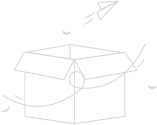
学习元评论 (0条)
聪明如你,不妨在这 发表你的看法与心得 ~