-
Image resolution and file size
普通类 -
- 支持
- 批判
- 提问
- 解释
- 补充
- 删除
-
-
Introduction
WHEN ADDING A SCANNED PHOTO TO A WEB PAGE be aware of the resolution and file size in order to speed loading time on the page. A file size is measured in kilobytes (KB), and resolution is measured in dots per inch (dpi), often referred to as ppi or pixels per inch. High resolution scans provide a higher dpi and a more detailed image, but usually result in an impractical file size and slow loading speed.
-
Download Speed
The larger your image, the more time it will take to appear on your browser. A 24 bit color image takes longer to download than an eight bit grayscale, single color or line art image. That is a factor of file size.
To compare the change in download speed. Also, see if you notice much difference in clarity or detail.
This image has been scanned at 50 dpi. Notice the loss of detail compared to the two images below.
This image shows more detail than the image above. You can see that being scanned at 75 dpi makes a difference.
Compare this image with the one above. There is little difference in clarity and definition when scanned at 150 dpi.-
Original Image Size and Resolution
Most monitor resolutions are between 72 and 95 dpi. Therefore, an image scanned at 150 dpi would not look much better than an image scanned at 75 dpi. Given a 3 x 5 image,the table below illustrates the relationship between scan resolution and file size.
.jpg)
-
Select the Right Image Type and Settings
Before scanning your image, you must set the correct resolution and scale (size of image). To find the file size of an image scanned at 75dpi, use the following formula:
1. First measure the height and width of your image (in inches), then multiply the inches by 75dpi.- height: 3 x 75 = 225
- width: 5 x 75 = 375
2. Next, find the area of the image.
- (ex. 375 x 225 = 84,375)
3. Divide the area by :
- 7670 for a single color image,(ex.84,375 / 7670=11 KB)
- 1016 for a grayscale image, (ex.84,375 / 1016=83 KB)
- 340 for a 24 bit color image, (ex.84,375 / 340=248 KB)
The Table above might be a handy reference to print.
-
Summary
- When scanning, choose the correct resolution. For most monitors, 75 dpi is enough.
- Scale your image before you bring it into your web page in order to increase download speed and maintain the best resolution for your web page.
- If you have single-color art, even if it isn't black and white, scan it as single bit line art.
- For black and white photos, scan as grayscale to generate smaller files.
-
Author
Rick Ybarra, MA -
-
- 标签:
- image
- 375
- file
- size
- scanned
- dpi
- resolution
- 75
-
加入的知识群:




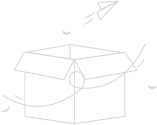
学习元评论 (0条)
聪明如你,不妨在这 发表你的看法与心得 ~