-
Information design
普通类 -
- 支持
- 批判
- 提问
- 解释
- 补充
- 删除
-
-
Introduction
USERS ATTITUDES are affected by the look of your web pages. Scanning instead of reading is an online fact of life; if your web pages cannot be scanned quickly and easily, they will not be read. This article will focus on the importance of designing information that is clear and concise, using three categories of elements: textual, spatial, and graphic.
-
Information Design
Reading online is about 25 percent slower than reading from paper. Therefore, the amount of text and how it is presented are important considerations when designing web pages. Nielsen and Morkes conducted a study in which it was found that "79% of the users tested always scanned any new page they came across."
-
Textual
Words, numbers, and symbols--such as headings--are all textual elements. An effective way to organize and present information is to chunk (group) content into small blocks of text. Labeling the text with headings helps users forecast what the chunk of text will focus on. Click here to see an example of chunking and labeling.
-
Spatial
The space between textual elements--white space--is used to separate lines in a paragraph, between paragraphs, and around visuals. Properly using white space gives web pages a clean, organized appearance, making them easy to scan. Click here to see an example of the use of white space.
-
Graphic
Bullets, icons, punctuation marks, and visuals--such as gifs and jpegs--are all graphic elements. They serve to emphasize and supplement text. As a general rule of thumb, graphic elements should be used sparingly and only to enhance the content, not as window dressing. Click here to see an example of the use of graphic elements.
-
Writing on-line
Designing web pages is really not very difficult at all. With a little knowledge of an authoring and graphics program and some skill, anyone can create attractive web pages. Yet, if the principles of information design are not applied, the resulting web pages will be unappealing to users. Textual, spatial, and graphic elements will give your web pages a neat and organized look.

The lack of information design
elements makes this text difficult to scan.
-
The Bottom Line
Reading from paper is not the same as reading on line. In order to expect users to read your web pages you must write them for scannability. Keep it short, sweet, and to the point by using textual, spatial, and graphic information design elements. Remember, if it can be scanned, it will be read.

-
Author
Miguel A. Cortes, Graduate Student
San Diego State University -
-
- 标签:
- elements.
- pages
- web
- design
- elements
- information
- text
- graphic
- click
- textual
- example
-
加入的知识群:


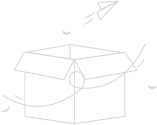
学习元评论 (0条)
聪明如你,不妨在这 发表你的看法与心得 ~