-
Designing web pages for blind readers
普通类 -
- 支持
- 批判
- 提问
- 解释
- 补充
- 删除
-
-
Introduction
THE BLIND CAN NOW READ WEB PAGES, opening up an entirely new world to them. Publications that were once unavailable to this population are now online. However, special consideration must be taken when designing these pages.
-
Access Technology
The blind are able to read web pages with the help of "access technology." Two examples of this technology are braille output devices and screen readers.
Braille output devices convert a line of text displayed on the screen into braille characters on a touch-pad. The user then "feels" what is on the screen.
Text-to-speech synthesizers, working together with screen-reading software, enable blind users to navigate around the screen and hear the particular page read to them.A Braille display raises the Braille
letters with retractable dots.
-
Problems Encountered
Braille output devices are typically fed by the text-based Lynx browser, which doesn't understand tables. Screen-readers read a web page one line at a time, horizontally across a page. The line-at-a-time approach used by these two software packages complicates navigation on text lines that contain tables, frames, and multiple hyperlinks.
An example of this problem is the left-hand navigation bar used by so many sites. In a visual medium, these naviagation bars (frames) contain useful navigational shortcuts. But to audio browsers, these designs can be a nightmare. At best, they impose a significant performance overhead, as the content of the navigational bar is rendered over and over with each new page. At worst, they convey the false impression that navigational attempts have been unsuccessful. There's no immediately perceptible feedback about the success or failure of a given navigational event..jpg)
-
Remedies
A few simple measures will make all the difference between a page being readable, or totally inaccessible to the blind.
Use descriptive ALT tags for images—They provide textual descriptions or identification—essential if a blind person is to learn the meaning of a graphical object that cannot be seen with a screen access system.
Avoid the use of multi-column tables—These tables render the page difficult or impossible to read with most access technology. Use Cascading Style Sheets or provide an alternate page or section on the same page; tables that do not have columns are access neutral.
Separate adjacent links—Links are indicated visually with a form of highlighting. The blind user needs to know which pieces of text are links. If two adjacent links are separated only by a space, some access programs will treat these as a single link and thereby provide the blind user with bad information.
Avoid using images as hyperlinks—If a blind person is using a text-only browser or if graphics are turned off, the link will not be detected.
Avoid using frames—Although the use of frame-capable browsers is growing among the blind, many are still using text-based browsers which have no ability to process HTML frames. Use a non-frame alternative.
Limit the use of image maps—Image maps cannot be used with text-only browsers. Provide text links equivalents to the the links embedded on the map.
Don't use PDF files—PDF files provide no internal element descriptors that can be easily accessed and translated for the blind user. These pages are useless.-
More Information
A wealth of information exists "on the web" that addresses design guidelines discussed on this page. I've listed just a few here.
Webable
Cathy's Newstand
All Things Web
Web Accessibility for the Blind
Bobby-Test the Accessibility of your Site-
Author
Laurie Caledonia Ed Tech Graduate!! 1999
-
-
- 标签:
- blind
- access
- read
- screen
- designing
- pages
- navigational
- web
- readers
- links
- page
- text
- braille
-
加入的知识群:



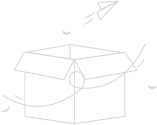
学习元评论 (0条)
聪明如你,不妨在这 发表你的看法与心得 ~