-
Streaming Video
普通类 -
- 支持
- 批判
- 提问
- 解释
- 补充
- 删除
-
-
STREAMING VIDEO
Streaming Video is a technique used to transfer video files over the Internet as a continuous stream of data. The data flows steadily from a server to the user’s computer, allowing the user to begin viewing the video as soon as the first data packets arrive. Streaming video is a quick and favorable means of transmitting video over the World Wide Web in that it eliminates the need to first download an entire video file to a user’s hard drive before anything is seen.
-
How it works
Since conventional modems are not fast enough to transmit large amounts of data without delays, clever engineering is needed to deliver smooth video to a computer screen.
-
Step 1: Compress the video
A wide variety of software packages, called encoders, have been created for this purpose. Encoders reduce file size by discarding nonessential data. One way they do this is by saving only the differences between the frames. xxxxxxxxxxxxxxxxxxxxxxxxxxxxxxxxxxxxx For example, suppose the encoder is compressing a video on marine life. The first frame shows two yellow starfish, of different sizes, on a bed of sand. The encoder would capture and save all of the data represented in Frame 1..jpg)
.jpg)
.jpg)
Suppose Frames 2 through 200 are exactly the same as Frame 1, except for the addition of a red starfish that crawls onto the scene.
From Frame 2 through Frame 200, the encoder would save only the changes brought on by the red starfish, thus greatly reducing the file size.-
Step 2: Prepare various versions of the video
The rate at which a video can be transmitted over the Internet depends not only on the size of the video file. The speed of the connection between the server and the user's computer is also a factor.
For example, a modem may have a maximum rate of 28.8 Kbps. The actual connection speed, however, may vary from 10 Kbps to 28.8 Kbps depending on the conditions of the Internet at that moment in time. For this reason, the encoder creates various versions of the compressed video--each designed to respond to a particular connection speed.-
Step 3: Upload the data packets to a server
All information that can be accessed through the World Wide Web resides somewhere on a server that is linked to the Internet. By uploading the various versions of the compressed video to a server, the data packets are ready to be streamed to a user upon demand.
To stream video, a server must possess certain capabilities. Usually specially designed software must be loaded onto the server, giving the server the ability to detect changes in connection speeds and to translate those changes into a stream of data that flows at an appropriate rate.-
Step 4: Stream the data packets to the user's computer
To receive the video, the user's computer must also possess certain capabilities. Specially designed software packages, called media players, work with the server to steady the flow of data. Typically, the user downloads the media player from the Internet free of charge.
The media player acts like a buffer, collecting the data as it flows in at an uneven rate from the server to create a steady stream.-
Author
Inga Lark
-
-
- 标签:
- server
- streaming
- data
- stream
- versions
- connection
- video
- encoder
- packets
- internet
- frame
-
加入的知识群:


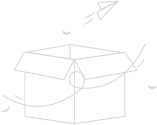
学习元评论 (0条)
聪明如你,不妨在这 发表你的看法与心得 ~