-
50个教育开源软件(转贴,英文)
普通类 -
- 支持
- 批判
- 提问
- 解释
- 补充
- 删除
-
-
50个教育开源工具
50 Open Source Tools That Replace Popular Education Apps
(From http://blog.discoveryeducation.com/blog/2010/08/10/1286/)
(Page 1 of 4)
The educational community has discovered open source tools in a big way. Analysts predict that schools will spend up to \$489.9 million on support and services for open source software by 2012, and that only includes charges related to operating systems and learning management systems. Teachers, professors and home schoolers are using open source applications as part of their educational curriculum for a wide variety of subjects.
In addition, educators have created numerous organizations and Web sites dedicated to open source educational software, including SchoolForge, the Open Source Education Foundation (OSEF), OpenOptions, the National Center for Open Source and Education and FlossEd.org
For this list, we've collected educational apps from a variety of categories that can replace popular commercial software. In many cases, the open source options listed here offer features that aren't matched by their closed source counterparts. And while we limited our list to 50 apps, you can find many more on the Web.
Astronomy
1. Celestia replaces Starry Night
Celestia lets you view the night skies from any point on earth at any time or virtually fly through space to see the sky from any point in the known universe. Although Starry Night comes with some additional resources (a book and some videos) that add more information about space, Celestia offers the same functionality—and it's free instead of hundreds of dollars. Operating System: Windows, Linux, OS X.
2. Stellarium replaces Perseus, SkyMap Lite
While Stellarium doesn't let you fly through the universe like Celestia (above), it does let you view the night skies from any point on earth's surface at any date and time. It's so accurate, it's used by a number of planetariums, and it's better than most of the comparable commercial applications. Operating System: Windows, Linux, OS X.
3. KStars replaces Perseus, SkyMap Lite
Part of the KDE desktop, KStars offers much the same functionality as Stellarium—seeing the night sky from any point on earth at any time. It also adds some features for amateur astronomers, like the observing list, altitude vs. time tool, and the what's up tonight tool. (Note that in order to use KStars on Windows, you'll have to download KDE for Windows.) Operating System: Windows, Linux.
Art
Best for younger children, TuxPaint lets kids make their own artistic creations with a variety of stamps, drawing tools, and special effects. Because of its light footprint, it can run on old or new PCs, including tablets. Operating System: Windows, Linux, OS X.
Chemistry
5. Kalzium replaces The Elements and Isotopes Kalzium offers a free guide to the periodic table, including chemical data, energy information, diagrams, and a glossary. It also includes a helpful equation solver and calculator. (Note that in order to use Kalzium on Windows, you'll have to downloadKDE for Windows.)Operating System: Windows, Linux.
Classroom Management
6. iTALC replaces Vision6, LanSchool, NetSupport School
Intelligent Teaching and Learning with Computers, aka iTALC, gives teachers the tools they need to manage a computer-based classroom without the high license fees of commercial software. Key features include remote control, demo viewing, overview mode, workstation locking and VPN access for off-site students. Operating System: Windows, Linux.
Educational Games
7. GCompris replaces Various JumpStart Packages, Various Reader Rabbit Packages
Kids age 2 to 10 will find a huge number of educational games to play in GCompris. It covers basic keyboard awareness, geography, algebra, reading, art and much more. Operating System: Windows, Linux.
8. ChildsPlay replaces Various JumpStart Packages, Various Reader Rabbit Packages
Aimed at pre-schoolers and kindergarteners, this app includes a variety of memory and letter recognition games, as well as classic pong and pacman. The graphics aren't as well developed as the commercial products, and it doesn't have a storyline, but the games are fun for young children. Operating System: Windows, Linux, OS X.
Foreign Language
9. ZWDisplay replaces Declan's ReadWrite Chinese
Learning to read Mandarin? Input Chinese characters, and this app will show you how to pronounce them (in pinyin) and what they mean in English. Like a flashcard application, it also remembers which words you have already learned. Operating System: Linux.
10. Step Into Chinese replaces Declan's ReadWrite Chinese
Like ZWDisplay, Step Into Chinese helps English-speaking Chinese learners recognize Chinese characters. It also includes a screensaver and flashcard mode. Operating System: Windows, Linux, OS X.
Zkanji includes a kanji dictionary and several other helpful functions. It offers multiple search methods (including drawing characters with a mouse or tablet), a built-in study program, a tool that teaches you to draw the characters and more. Operating System: Windows.
Flashcards
12. FlashQard replaces Flash Card Manager, studyPerfect, WinFlash
Based on the Leitner Method, FlashQard lets you create "different card types for different purposes" and presents the cards in a manner designed to optimize learning. It also includes a handy "e-speak" feature that pronounces vocabulary words for you. Operating System: Windows, Linux.
13. jVLT replaces Flash Card Manager, studyPerfect, WinFlash
Designed primarily for learning a foreign language, this Java-based program includes the capabilities to track a vocabulary word's gender, part of speech, and examples of the word in use in a sentence. Other jVLT users have created pre-existing vocab lists that you can download, including English-Czech, German-French, Thai-English, French-English, practical Chinese, and several others. Operating System: Windows, Linux, OS X.
(Page 2 of 4)
14. The Mnemosyne Project replaces Flash Card Manager, studyPerfect,WinFlash
This app is both a memory tool and a research project into the nature of long-term memory. It offers a number of pre-made card sets contributed by users, and it's recently been updated with a plug-in that allows you to use it on Android phones. Operating System: Windows, Linux, OS X, Android.
15. Pauker replaces Flash Card Manager, studyPerfect, WinFlash
This flash card app exercises your ultra-short-term, short-term, and long-term memory to help you memorize virtually any set of facts. And because it's Java-based, you can use it online or offline on nearly any system, including smartphones. Operating System: OS Independent.
16. Parley replaces Flash Card Manager, studyPerfect, WinFlash
This flashcard program for the KDE desktop offers multiple quizzing options to help you learn new vocabulary in English or another language, including anagrams, multiple choice, written (typed) tests, fill in the blank, conjugations and more. You can make your own list, or use one of the numerous user-created lists. (Note that in order to use Parley on Windows, you'll have to download KDE for Windows. Operating System: Windows, Linux.
17. jMemorize replaces Flash Card Manager, studyPerfect, WinFlash
Like Pauker, jMemorize is Java-based so it works on any system, and like FlashQard, it uses the Leitner System for presenting cards and tracking progress. The interface isn't as attractive as some of the commercial apps, but it's still very functional. Operating System: OS Independent.
18. Anki replaces Flash Card Manager, studyPerfect, WinFlash
This flashcard/study tool lets you create flashcards on virtually any subject, using text, graphics, video, audio, or scientific markup. And it tracks your study sessions and progress so you can see how you're doing. Anki supports virtually every OS available, and you can access the online version from your smartphone. Operating System: OS Independent.
Geography
19. WorldWind replaces Google Earth
The original .Net version of WorldWind offers very similar functionality as Google Earth. Now you can also download a Java SDK for WorldWind that lets you create your own apps based on the technology. For educators who aren't interested in writing their own apps, the site also includes links to Web applications that other people have created with WorldWind, including ones that track earthquakes and global warming. Operating System: OS Independent.
20. Marble replaces Google Earth
This world globe app offers special features for classroom teachers, like topographic maps, map keys, temperature and precipitation maps, and more. You can even change the date and time and watch how the sky and twilight zone on the map changes. Operating System: Windows, Linux, OS X.
Library
21. VuFind replaces Destiny Library Manager, ResourceMate, Mandarin Library Automation
Designed by libraries for libraries, VuFind provides a Web 2.0 search portal with advanced features that make it comparable to most commercial packages, including faceted search, a "more like this" button, and social features. It also offers a very attractive interface and extensive help. Operating System: OS Independent.
22. OpenBiblio replaces Destiny Library Manager, ResourceMate, Mandarin Library Automation
While it doesn't offer as many features or the ease of use of some of the commercial package, OpenBiblio offers good, basic library management functionality. It works with most barcode scanners, and extensive help and other resources are available on the Web site. Operating System: OS Independent.
23. Koha replaces Destiny Library Manager, ResourceMate, Mandarin Library Automation
Developed in New Zealand, Koha claims to be "the first open-source Integrated Library System." It boasts a very complete feature set, including modules for circulation, cataloging, acquisitions, serials, reserves, patron management, branch relationships, and more. Operating System: OS Independent.
Page 2 of 4
Logic/Debate
24. Argumentative replaces Rationale
Like Rationale, Argumentative lets users create "argument maps," visual displays of the reasoning involved in creating a good argument. It's great for students studying persuasive writing, logic, debate, speech, social studies, and any subject that requires essay writing. Operating System: Windows.
Math
25. GraphCalc replaces Visual Math
GraphCalc does everything a handheld graphing calculator would do, and it's easy to use. As the Web site says, "GraphCalc can be your first, last, and only line of offense against the mathematics that threaten to push you over the brink of insanity. It slices, dices, shreds and purees functions that leave other calculators wondering what hit them." Operating System: Windows, Linux.
26. gnuplot replaces Visual Math
This command-line tool creates both 2D and 3D graphs from mathematical functions. Because it doesn't have a GUI, it's not as easy to use as most of the other graphing apps, but it does have extensive help available on the Web site. Operating System: Windows, Linux, Unix, OS X, and others.
27. TTCalc replaces Scientific Advantage
This calculator doesn't graph, but it does perform a multitude of scientific operations using very large numbers. Unlike the Scientific Advantage product, it doesn't keep track of units, however. Operating System: Windows.
28. Maxima replaces Visual Math
Calling itself "a computer algebra system," Maxima graphs in 2D and 3D and performs differentiation, integration, Taylor series, Laplace transforms, ordinary differential equations, systems of linear equations, polynomials, and sets, lists, vectors, matrices, and tensors. It offers a barebones graphic interface, or you can run it in command line mode. Operating System: Windows, Linux, OS X.
Miscellaneous
29. BingoCardMaker replaces BingoCardPrinter
Need a fun way to teach students new vocabulary words? This Java-based app lets you create Bingo Cards easily using your bank of images. Operating System: OS Independent.
Music
30. LenMus replaces Practica Musica
Developed by a music student, this app helps users learn music theory concepts and improve their ear. It also includes a basic score editor for composition students. Operating System: Windows, Linux, OS X.
31. GNU Solfege replaces Earmaster Want to improve your musical ear? Like Earmaster, GNU Solfege offers a number of exercises that teach students to identify and sing intervals, recognize rhythms patterns, sing scales and chords, and identify harmonic progressions. Operating System: Windows, Linux, OS X.
Physics
32. Step replaces Yenka Physics Bundle
Step doesn't have as many features as Yenka, and it isn't as pretty, but it does a good job of demonstrating the effect of physical forces. To use it, you simply place some virtual objects in the demonstration area, add some forces and see what happens. (Note that in order to use Step on Windows, you'll have to download KDE for Windows.). Operating System: Windows, Linux.
Online education/eLearning
33. Claroline replaces eCollege/Pearson Learning Studio, Articulate, TrainCaster LMS
Used by hundreds of organizations in 93 countries, Claroline makes it easy to upload course documents, create online exercises, develop a learning path, coordinate group work, and track student progress. It also includes a calendar, wiki, chat, and the other features you would expect in an eLearning system. Operating System: Windows, Linux, OS X.
34. Moodle replaces eCollege/Pearson Learning Studio, Articulate, TrainCaster LMS
Tremendously popular, Moodle boasts more than 35 million users on more than 48,000 eLearning sites, and the Web site includes a substantial amount of support. It can be used to run a complete online class or to augment a face-to-face learning situation. Operating System: Windows, Linux, OS X.
35. eFront replaces eCollege/Pearson Learning Studio, Articulate, TrainCaster LMS
eFront is available in both a free, community edition, or a commercial edition that provides paid support. One of the more attractive eLearning systems, its designers specifically intended to create an easy-to-use and aesthetically pleasing interface. Operating System: Windows, Linux.
36. ILIAS replaces eCollege/Pearson Learning Studio, Articulate, TrainCaster LMS
Widely used internationally, ILIAS supports multiple languages. It includes all of the standard LMS modules, plus the ability to accept and track payment for courses. The Web site includes a helpful demo of the application's features. Operating System: Windows, Linux.
Religion
While it doesn't have as many Bible study tools as Logos, BibleTime does provide access to more than 200 Bible texts, commentaries, and related books from the Crosswire Bible Society. You can read the text or commentaries straight through or use the handy search and cross-reference features. Operating System: Windows, Linux, OS X.
Xiphos offers access to the same types of resources as BibleTime with a more user-friendly interface and a few more features. It offers a tabbed display, read-aloud capabilities, and the ability to create your own modules for journals, prayer lists, etc. Operating System: Windows, Linux.
39. Zekr replaces Al-Qari Plus
Zekr lets you read and search the text of the Qu'ran in English or Arabic. Helpful extensions read the Qu'ran aloud and provide additional translations. Operating System: Windows, Linux, OS X.
Report Authoring
40. WIKINDX replaces EndNote, Biblioscape
Used by some of the world's leading educational institutions and other organizations, WIKINDX makes it easy to track quotes and format citations. It supports multiple style guides and many of the leading content management systems. Operating System: OS Independent.
Student Information System
41. openSIS replaces PowerSchool, Schoolmaster
Because it charges no upfront licensing feeds, the "Open Source Student Information System," or openSIS, can lower a school district's total cost of ownership by 75 percent when compared to PowerSchool or other similar systems. Like the commercial software, it integrates student demographics, gradebooks, scheduling, attendance, and more. Operating System: Windows, Linux.
42. Focus/SIS replaces PowerSchool, Schoolmaster
This newer SIS is completely Web-based and designed to make it as easy as possible to comply with state reporting requirements. It also streamlines attendance taking, scheduling, grading, and other administrative tasks. Operating System: OS Independent.
43. ClaSS replaces PowerSchool, Schoolmaster While it doesn't offer as many modules and features as the comparable commercial packages, ClaSS offers a teacher-centric approach that focuses on making it easy to record and access data from within the classroom. It tracks student information, attendance, and grades from a Web-based interface. Operating System: OS Independent.
44. OpenAdmin replaces PowerSchool, Schoolmaster
This Web-based school administration program offers different Web sites for administrators, teachers, parents, and liaison officers. The interface is bare-bones, but it does offer an extensive feature set and is available in multiple languages. Operating System: OS Independent.
Testing
45. TCExam replaces Exam Pro, QuestionMark
With TCExam, your students can take an exam from any PC or mobile device with a browser. It greatly simplifies test preparation and grading. You can download the code directly to your Web server or purchase a TCExam hardware appliance. Operating System: OS Independent.
46. iTest replaces Exam Pro, QuestionMark
To use this app, you first create a database of questions and answers. You can then have iTest create unique tests for each student or each group of students. While students are taking the test, it offers the instructor an overall view of what's happening. Operating System: Windows, Linux, OS X.
47. Safe Exam Browser replaces Respondus LockDown Browser
When your students are taking a test, you don't want them to be surfing the Internet or using other applications that might help them cheat. This app prevents them from leaving the test window, using shortcuts, right-clicking, etc. Operating System: Windows.
Typing
48. TuxType replaces Maevis Beacon Teaches Typing, Typing Instructor
Designed for elementary students who are learning their way around the keyboard, TuxType offers basic typing lessons and two fun typing games. This app doesn't offer quite as many games, lessons, and features as the commercial software, but it does provide a good introduction to typing for young students. Operating System: Windows, Linux, OS X.
49. Klavaro replaces Maevis Beacon Teaches Typing, Typing Instructor
Unlike many other typing programs, Klavaro makes it easy to learn to type on international and other non-standard keyboard layouts in addition to the standard QWERTY keyboard. This app includes progress tracking and a contest that can run on a local network, but it lacks some of the fun games of other apps. Operating System: Windows, Linux.
50. TypeFaster Typing Tutor replaces Maevis Beacon Teaches Typing, Typing Instructor
The interface on TypeFaster is pretty basic, but it gets the job done. Like Klavaro, TypeFaster supports multiple keyboards and languages, and it offers a "multi-user with teacher support" version that lets teachers specify which lessons students should work on each day. Operating System: Windows, Linux.
0 Comments (click to add your comment)
By Ebenezer February 13 2012 07:57 PST
I need to find out if there are some open source tools to develop a learning package on Energy-based Technological Appliances - Here, I want to come up with explaining how some of our domestic appliances operate. I would have to explain (visually) some of these operations. Thanks.
By Evan November 02 2010 23:25 PDT
Another useful tool is the open-source Open Wonderland project. Open Wonderland is a 100% Java open source toolkit for creating collaborative 3D virtual worlds. Within those worlds, users can communicate with high-fidelity, immersive audio, share live desktop applications, and collaborate in an education, business, or government context. Wonderland is completely extensible; developers and graphic artists can extend its functionality to create entirely new worlds and add new features to existing worlds. For more information, check out the site at openwonderland.org.
By Norma LopezdeVictoria September 17 2010 19:57 PDT
Lista de gran utilidad
By Neil Hinrichsen July 12 2010 13:43 PDT
Great list! Found some nice programs for the children's home where I volunteer. Like the previous commenter, I couldn't get past page 1 in Firefox, but the links to the other pages work in IE...
By JohnPiers July 04 2010 20:59 PDT
[quote]Well, no guarantees that I know what I'm doing yet... but here is a semi-stable release of the development I'm doing on GraphCalc for Linux. Please don't even attempt using this unless you are decent at installing software on Linux, as the process is a little tricky. Also, please don't use it for any mission critical applications.[/quote] Sorry but how does this help the average user????? Also, 2003?? For goodness sake man! PS. Jeez what's with the ridiculous length of the security code as well?!
By Karin Kampffmeyer June 24 2010 16:52 PDT
abcmusiex, excellent for learging music score reading, and the rest of the abc suite, despite the rest is not educational. karin
By Max June 23 2010 16:38 PDT
Don't forget WriteType! (http://bernsteinforpresident.com/software/writetype) WriteType allows students (especially young and/or special-ed students) to type more easily. It offers text completion suggestions. It also has features, such as TTS read-back and grammar checking, that enable students to find common errors in their writing.
By Allen Moore June 23 2010 11:09 PDT
I realize that their website claims that Focus/SIS is open source. However, they do charge for the use of the service/website and I don't see anywhere that the program is downloadable so that you can install it on your own servers making it truly open source. Just my observations.
By Dox June 22 2010 16:47 PDT
I would include Sagemath, which is an Python 'interface' for managing maxima, and a plethora of other OpenSource mathematical software.
By pgoetz June 22 2010 13:02 PDT
moodle is also a replacement for Blackboard. Geometry: C.a.R., GeoGebra, Kig, Kgeo, KSEG replace Geometer's Sketchpad gnuplot is not a suitable tool for educational use, and finally: maxima is a replacement for Matlab, as are SciPy and Scilab.
-
-
- 标签:
- offers
- features
- 教育开源软件
- os
- linux
- students
- 2010
- operating
- source
- windows
- open
-


.gif)
.jpg)

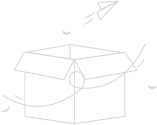
学习元评论 (0条)
聪明如你,不妨在这 发表你的看法与心得 ~